Technology Support
General Technology Tip
Audio/Visual Troubleshooting
How to change audio/video settings in Google Chrome
-
Open up a chrome tab/window
-
Click on the 3 dots at the top-right and click settings
-
Search Camera and click on Site Settings
-
Click on the arrow next to camera
-
Click on arrow/dots next to bb.collab and select allow
-
Click on the arrow next to microphone and select allow
*************************************************************************************************************
You Can't Hear Anything?
Try pressing the Fn key and the F4 key on your keyboard at the same time. The little white dot light on the F4 key should be OFF.
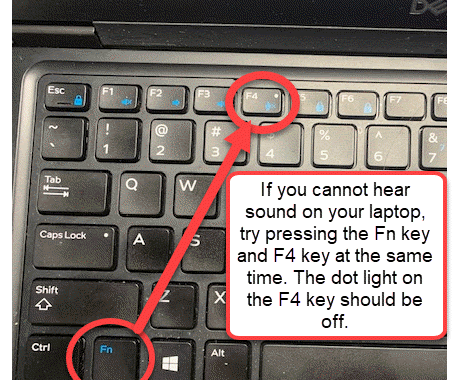
Resetting a Password
Forgot or Need to Change Your Password for FCPS 24-7, SIS Account, Google, or the FCPS Network?
- Recover or reset a forgotten password or change an existing password by visiting our password management page.
- Still need help? Submit a ticket on our Parent and Student IT Support Portal and a tech support person will be back in touch with you as soon as possible.
Remember,
Issues logging into your laptop after resetting your password? Your laptop remembers the last password you used from an FCPS building. In order to sign in to your laptop with your new password you will need to sign in from an FCPS site. If you live close to a school or if you want to come to Lynbrook, you can remain in your car and just be parked close to the building. Restart the computer a couple times and then login.This will sync the laptop and allow you to login with the new password.
Blackboard Collaborate Ultra (BBCU)
Student Technology Support
- Students requiring additional technology assistance can submit a request for help.
Parent Technology Support
- Call the Parent Technology Help Desk at 833-921-3277. This will be answered by staff members between 7 a.m. and 11 p.m., seven days a week. Please specify if you need an interpreter when you call.
Stay updated with what's happening at Glen
